Key Takeaways for Starting a YouTube Channel in 2025
Here’s a quick summary of the ultimate checklist for starting and growing your YouTube channel in 2025. This section covers all the essentials to help you take action right away.
Key Takeaways:
| Step | What You Need to Do |
|---|---|
| Define Your Niche | Choose a specific and targeted topic to attract the right audience. Stay passionate and focused on subjects you know and care about. |
| Set Up Your Channel | Create a Google account, customize channel branding (logo, banner, description), verify your account, and link your social media or website. |
| Plan Content Strategy | Consistently create a mix of evergreen and trending content. Plan your ideas at least 1-3 months ahead and stick to a manageable upload frequency. |
| Invest in Equipment | Start with basic tools (smartphones, affordable mics, ring lights) and upgrade as you grow. Focus on good audio and lighting before worrying about expensive cameras. |
| Create and Publish Videos | Be authentic, keep intros short, provide value fast, and use storytelling to keep your audience engaged. Conclude with clear CTAs. |
| Optimize for SEO | Leverage SEO tools like TubeBuddy or VidIQ to incorporate keywords into your titles, descriptions, and tags. Create eye-catching thumbnails and organize videos in playlists. |
| Engage Your Audience | Respond to comments, share updates on the Community Tab, encourage user content, and host live sessions to build strong connections with your viewers. |
| Monetize | Earn money through ads, affiliate marketing, merchandise, or sponsored videos. Join the YouTube Partner Program after fulfilling its requirements (e.g., 1,000 subs + 4,000 watch hours). |
| Stay Consistent | Batch create content, stick to a posting schedule, and regularly track analytics to measure performance and refine your approach. |
Expert Tips:
- Niche Down Deep: The narrower your niche, the more likely you are to stand out. Example niches: “Retro Gaming for Beginners” or “Plant-Based Cooking for Kids.”
- Lighting > Camera: Viewers forgive less-than-perfect visuals, but bad audio and lighting can drive them away quickly.
- Be Patient: Growth takes time. Focus on adding value to your audience, and trust the process.
Most Common Questions Answered
What tools do I need to start?
- Basic tools include a smartphone, an external mic, a ring light, and free editing software like iMovie or Filmora (for beginners).
How do I grow quickly?
- Consistency, keyword-optimized videos, engaging thumbnails, and regular interaction with your audience are key growth strategies.
When can I start making money?
- You can monetize as part of the YouTube Partner Program when you hit 1,000 subscribers and 4,000 watch hours or after reaching 10M YouTube Shorts views in the last 90 days.
- What’s the best upload frequency?
- Start with 1-2 high-quality videos per week. It’s better to post consistently than to overwhelm yourself with daily uploads.
Growth Funnel Visualization
The following is an HTML-based visualization of the essential growth stages for a YouTube channel:
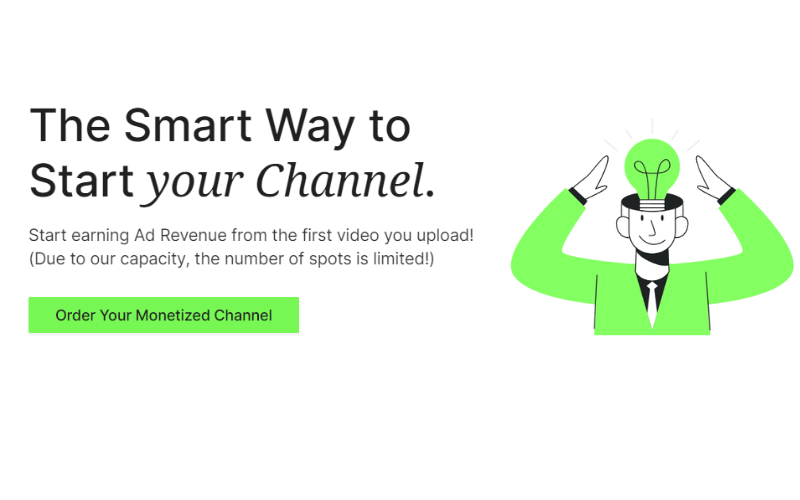
Use this as an actionable reminder of where to focus your efforts while building your channel.
Actionable Recommendations
- Download TubeBuddy or VidIQ to identify trending and relevant keywords for your niche.
- Set small goals, such as creating your first 10 videos, to stay motivated.
- Study popular creators in similar niches to gain insights into what’s working.
Take your time to learn and improve with each upload. Starting a YouTube channel is not a sprint but a process of continuous growth and iteration. Stay authentic, and your audience will find you!
The Ultimate Checklist to Start a YouTube Channel in 2025
Starting a YouTube channel in 2025 is easier than ever, but doing it right to succeed takes planning, strategy, and the proper tools. In this guide, we’ll walk step-by-step through a comprehensive checklist to help you get your channel off the ground, optimize it for growth, and ensure long-term success. Whether you’re starting for fun, passion, or profit, this guide has everything you need.
Why Start a YouTube Channel?
Before getting into the checklist, let’s take a moment to consider why you’re starting a channel. Is it to share knowledge? Build a business? Express creativity? Knowing your “why” will help you stay focused and driven. I’ve been working in content creation for years, and trust me—clarity in your goals keeps you motivated on tough days.
Your 2025 YouTube Channel Checklist
1. Define Your Niche
The first thing you need to do is decide what your channel will be about. A niche ensures you attract the right audience.
Ask yourself:
- What topics am I genuinely passionate about?
- What skills or knowledge can I share?
- Who is my target audience?
Pro Tip: Niche down as much as possible! For example, instead of making a cooking channel, focus on something specific like “Vegan Smoothies for Kids” or “Keto Recipes for Busy Professionals”. The more specific, the better.
2. Set Up Your Channel
Here are the key steps to setting up your channel properly:
- Create a Google Account: Use your personal or professional email.
- Pick a Channel Type:
- Personal Channel (your name and face as the brand).
- Business Channel (tied to a company or idea).
- Customize Channel Details:
- Choose a catchy channel name.
- Create a high-quality YouTube logo and banner. Canva is an excellent free tool for this.
- Write a compelling channel description that includes targeted keywords.
- Verify Your Channel: This unlocks cool features like custom thumbnails and live streaming.
- Upload Links: Add links to your social media, website, or affiliate products.
Pro Tools: Use TubeBuddy for SEO and channel research.
3. Plan Your Content Strategy
Consistency is key to growing your audience.
How to Plan:
- Decide your upload frequency: Weekly, bi-weekly, etc.
- Prepare content ideas beforehand (ideally for 1-3 months).
- Create a mix of:
- Evergreen Content (relevant for years, like “How-To” videos).
- Trending Topics (related to current events in your niche).
Need Inspiration?
Check out YouTube’s Creator Academy for best practices and ideas.
4. Gear Up for Filming
You don’t need a Hollywood studio to create videos in 2025. Modern tech makes it accessible for everyone.
Your 2025 YouTube Gear Checklist:
- Camera:
- Starter: Smartphone with a good camera.
- Advanced: Sony ZV-E10 or Canon EOS M50.
- Microphone: Audio quality matters! Try the Rode VideoMic Go II or a lavalier mic.
- Lighting: Look for affordable ring lights or softbox lights.
- Editing Software:
- Beginner: iMovie or Filmora Wondershare (Get a license).
- Advanced: Adobe Premiere Pro or Final Cut Pro.
Pro Tip: Good lighting can make even smartphone videos look professional.
5. Create Your Videos
When recording videos, remember these golden rules:
- Be authentic—your audience will connect with you, not a scripted version of yourself.
- Keep intros short and show value quickly.
- Use storytelling to engage viewers.
- End videos with a Call to Action (CTA):
- “Like and Subscribe!”
- “Comment below with your thoughts.”
- “Watch my next video here.”
6. Optimize for SEO
Getting your videos found on YouTube depends on SEO (Search Engine Optimization). As of 2025, YouTube remains the 2nd largest search engine globally, so mastering SEO is a game-changer.
YouTube SEO Steps:
- Use tools like VidIQ or TubeBuddy to find the best keywords.
- Add these keywords to:
- Video titles.
- Descriptions (write 2-3 paragraphs describing your video in full).
- Tags.
- Create compelling thumbnails.
- Thumbnails with people’s faces often perform better.
- Organize videos into playlists.
- For example: A cooking channel might create playlists for “Quick Breakfasts” or “Dinner Recipes.”
7. Build Engagement
Having subscribers is great, but keeping them engaged is even better.
Ways to Engage Your Audience:
- Reply to every comment (at least as you’re starting out).
- Use YouTube’s “Community Tab” to post polls, questions, or updates.
- Host live Q&A sessions to interact with your audience directly.
- Encourage user-generated content, like tagging your channel in their recreations of your tutorial.
Pro Tip: Regularly check your YouTube Studio analytics to see what’s working and where you can improve.
8. Monetize Your Channel
Once you’ve grown your audience, it’s time to start earning from your efforts.
Ways to Make Money on YouTube (2025):
- YouTube Partner Program (YPP):
- Requirements: 1,000 subscribers + 4,000 watch hours OR 10M YouTube Shorts views in the past 90 days.
- Affiliate Marketing:
- Merchandise: Sell merch like t-shirts or mugs (YouTube supports adding merch links).
- Brand Deals: Partner with brands to create sponsored content.
9. Stay Consistent
The most successful YouTubers have one thing in common: Consistency.
How to Stay on Track:
- Batch record videos so you’re always ahead.
- Post at the same time each week—audiences love predictability.
- Track your growth monthly to celebrate milestones.
Take Action Today
Starting your YouTube channel in 2025 doesn’t have to be overwhelming. Following this checklist will set you on the path to growth and success. Remember: patience, consistency, and learning from both success and failure are key! 🌟
🔗 Ready to grow? Try these powerful tools:
FAQ: Starting a YouTube Channel in 2025
1. Why should I start a YouTube channel in 2025?
YouTube continues to be the second-largest search engine globally and one of the most profitable platforms for creators. Whether you want to share your passion, build a personal brand, or generate income, starting a channel can provide long-term growth opportunities and creative fulfillment.
2. How do I decide on a niche for my channel?
Focus on something you’re passionate about and knowledgeable in. Ask yourself:
- What do I enjoy talking about or teaching?
- Is there a specific audience I want to serve?
- Are there gaps in content within this niche?
For best results, narrow your focus to something specific, such as “Vegan Smoothies for Kids” instead of a general cooking channel.
3. What are the basic steps to set up a YouTube channel?
Here is a simple breakdown:
- Create a Google Account.
- Set up your YouTube channel (personal or business).
- Select a unique and catchy channel name.
- Design custom channel art (logo and banner).
- Write a personalized channel description with keywords.
- Verify your channel for additional features like custom thumbnails.
4. Do I need expensive equipment to start a channel?
No, you don’t need expensive gear to get started. Here’s an affordable setup recommendation:
- Camera: Your smartphone (if it has a decent camera).
- Microphone: Look for a budget-friendly lavalier mic or something like the Rode VideoMic Go II.
- Lighting: A simple ring light works wonders.
- Editing Software: Start with iMovie (free) or Filmora Wondershare for beginners.
As your channel grows, consider upgrading to professional equipment like the Sony ZV-E10 or Canon EOS M50.
5. How often should I upload videos?
Consistency is more important than frequency. Decide on a schedule you can maintain (e.g., weekly or bi-weekly uploads). Regular uploads keep your audience engaged and help YouTube’s algorithm favor your channel.
6. What is evergreen content, and why is it important?
Evergreen content remains relevant over time. Examples include tutorials, how-to guides, or educational videos. These types of videos continue to attract viewers long after they’re published, helping your channel grow sustainably.
7. Do I need SEO for my YouTube videos?
Yes! SEO (Search Engine Optimization) ensures your videos are discoverable. Use tools like TubeBuddy or VidIQ to find high-ranking keywords and incorporate them into:
- Video titles
- Descriptions
- Tags
Additionally, create engaging thumbnails and organize your videos into playlists for better user experience.
8. How do I grow my audience and keep them engaged?
Here are some proven engagement tactics:
- Respond to comments (especially as you’re starting out).
- Use YouTube’s Community Tab to post polls or updates.
- Call viewers to action in every video (e.g., ask them to subscribe or comment).
- Host live Q&As to interact directly with your audience.
9. What are the best ways to monetize a YouTube channel in 2025?
- YouTube Partner Program (YPP): Requires 1,000 subscribers and 4,000 watch hours OR 10 million Shorts views in 90 days.
- Affiliate Marketing: Recommend tools or products and earn commissions.
- Merchandise: Sell branded products like t-shirts or mugs.
- Sponsored Content: Work with brands for paid collaborations.
10. How do I stay consistent with my YouTube channel?
- Batch record videos to always have content ready.
- Create a content calendar to track ideas and posting dates.
- Set realistic goals and celebrate milestones.
- Regularly analyze your YouTube Studio insights to identify what’s working and adjust accordingly.
11. What tools can help me optimize and grow my channel?
Here are some useful tools for growth:
- TubeBuddy: For video SEO and performance tracking.
- VidIQ: To discover trending topics and keywords.
- Filmora Wondershare: Beginner-friendly video editing software.
12. How can I stand out from the competition on YouTube?
- Hone in on a unique niche and audience.
- Provide value in every video—make it entertaining, educational, or inspiring.
- Develop a recognizable style (consistent branding, tone, or editing style).
- Focus on building relationships with your audience through personalized responses and interactive content.
13. Do I have to show my face in my videos?
Not necessarily. Many successful YouTubers use animation, screen recordings, or voiceovers alone. If you’re camera-shy, focus on content like tutorials, gaming, or explainer videos.
14. What are common mistakes to avoid when starting a channel?
- Choosing too broad of a niche.
- Skipping SEO optimization.
- Inconsistent uploads.
- Overinvesting in fancy equipment before proving your concept.
- Ignoring audience feedback or engagement opportunities.
15. Is it too late to start a YouTube channel in 2025?
Absolutely not! YouTube continues to grow with billions of users. By focusing on a specific niche, creating valuable content, and staying consistent, you can stand out and grow your audience in today’s competitive landscape.
16. What should I include in a video’s Call to Action (CTA)?
Encourage viewers to:
- Like the video.
- Subscribe to your channel.
- Comment with their thoughts or questions.
- Watch another video (link them to playlists or related content).
Craft CTAs that align with your goals—engagement, subscriptions, or watch-time increase.
17. How can I manage burnout as a new creator?
Burnout is common when starting out. To prevent it:
- Plan content in advance and batch record when possible.
- Take breaks if needed—quality matters more than quantity.
- Focus on your channel’s purpose and celebrate small milestones.
- Outsource tasks (like editing) if possible as your income grows.


