Stuck at 0 views on YouTube videos in 2024?
There are a number of reasons why your YouTube videos might not be getting the views you’d like. Here’s a breakdown of common issues and how to address them:
Table of Contents

1. Content Quality and Relevance
Is your content genuinely interesting?
Be honest with yourself. Does your video provide value, entertainment, or solve a problem for your target audience?
Direct Feedback
- Surveys: Create surveys on platforms like Google Forms or SurveyMonkey. Ask specific questions about what people liked, disliked, found valuable, and how it could be improved.
- Focus groups: Gather a small group of people in your target audience and facilitate a discussion around your content.
- Comments and engagement: Pay attention to comments on videos, social media posts, or your blog. Encourage feedback and address comments thoughtfully.
Analyzing Metrics
- Watch time/Audience retention: YouTube analytics shows you how long people watch your videos and where they drop off. High average view duration is a sign of engaging content.
- Click-through rates (CTR): This measures how often people click on your content after seeing your titles and thumbnails. Low CTR can signal a need to improve these elements.
- Social shares and comments: This indicates a level of resonance and willingness of people to spread your content.
Market Research
- Competitor analysis: Look at what kind of content gets high engagement and views from similar channels or creators. This helps identify trends or elements your audience seems to respond to.
- Keyword research: Tools like Google Trends or platforms like AnswerThePublic can reveal popular questions and topics related to your niche. This can help you create content that addresses real audience interests.
Self-Assessment
- Put yourself in your audience’s shoes: Would you truly find the content useful, informative, or entertaining if you weren’t the creator? Does it provide a different perspective or add something new?
- The “So what?” test: At the end of your content, ask yourself, “So what?” If you can’t articulate the value or reason someone would care, it may need a rework.
Additional Tips
- A/B testing: Try releasing slight variations of your content (different thumbnails, titles, etc.) to see what works better.
- Iterate and improve: Use the insights gained to continuously refine your content strategy.
Remember, truly interesting content often:
- Solves a problem
- Teaches something new
- Tells a compelling story
- Is visually engaging
- Evokes an emotional response
Are you targeting the right audience?
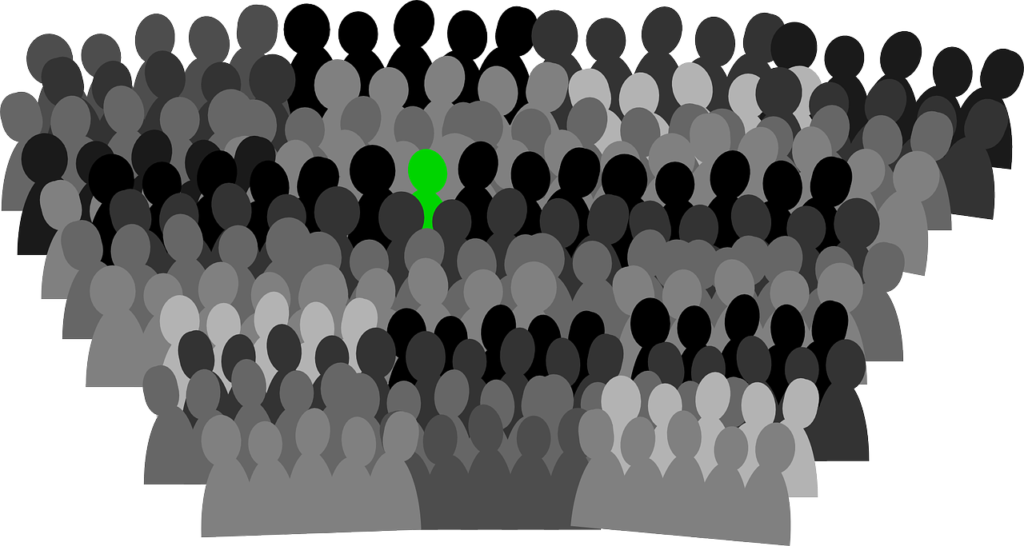
Targeting the right audience on YouTube involves a two-pronged approach: creating content that resonates with a specific group and using YouTube’s features to get your videos in front of those viewers. Here are some key strategies:
Content Targeting:
- Define your niche: The more specific your niche, the easier it is to target a relevant audience.
- Develop buyer personas: Create detailed profiles of your ideal viewers, including demographics, interests, and online behavior. This helps tailor content to their needs.
- Focus on value proposition: What benefit or entertainment does your content offer to your target audience?
- Keyword research: Identify keywords people in your niche are searching for and incorporate them organically into your titles, descriptions, and tags.
Using YouTube Features:
- Optimize titles and descriptions: Craft clear, compelling titles and descriptions that accurately reflect your content and strategically include relevant keywords.
- End screens and cards: Direct viewers to other relevant videos on your channel or playlists they might enjoy to keep them engaged with your content.
- Playlists: Organize your content into playlists around themes or topics to make it easier for viewers to find what they’re interested in.
- YouTube targeting options (paid advertising): Utilize YouTube ads to target specific demographics, interests, and even viewers of your competitor’s channels.
Additional Tips:
- Collaborations: Partner with YouTubers in your niche to cross-promote content and reach new audiences.
- Community engagement: Respond to comments, answer questions, and participate in discussions to build relationships with viewers and foster a loyal community.
- Promote on other platforms: Share your YouTube videos on social media, relevant forums, or your website to drive traffic to your channel.
By combining these strategies, you can increase the chances of your content reaching the right audience on YouTube and growing your channel.
Production value:

Consider investing in better equipment or editing software if your videos currently have poor audio, low-quality visuals, or disjointed editing.
Here’s a breakdown of where to start when investing in better equipment and editing software for YouTube:
Assess Your Biggest Needs
Before spending money, figure out what the current bottlenecks are in your production process:
- Is it the visuals? Consider upgrading your camera or lighting.
- Is it the sound? Investing in a dedicated microphone yields the biggest improvement in audio quality.
- Is it the editing process? Explore more advanced editing software or find your current software is too cumbersome.
Set a Budget
Don’t break the bank, but be realistic. Upgrades can range from budget-friendly to professional-level investments. Determine a comfortable budget before you start researching.
Research Options
Here are equipment and software categories to research, along with considerations:
Equipment
- Cameras:
- Smartphones for beginners
- Mirrorless/DSLR cameras for better quality and flexibility
- Action cameras for outdoor or high-movement video
- Microphones
- USB mics for desktop voiceovers
- Lavalier mics for on-person audio
- Shotgun mics for camera-mounted audio capture
- Lighting
- Ring lights and softboxes for face/product lighting setups
- LED panels for more powerful room lighting
- Stabilization
- Tripods for static shots
- Gimbals for smooth, handheld movement
Editing Software
- Beginner-friendly:
- iMovie (free on Mac)
- Filmora (paid with free trial)
- DaVinci Resolve (powerful, free version)
- CapCut (free)
- Intermediate to Advanced
- Adobe Premiere Pro (industry standard)
- Final Cut Pro X (Mac-only)
- Avid Media Composer (pro-level)
Prioritize Your Purchases

If you’re on a tight budget, prioritize the biggest impact upgrades first. Generally, this ranking holds:
- Audio (A bad mic makes viewers leave FAST)
- Lighting (Even basic improvements look better)
- Camera
- Editing Software (free options are excellent while you learn)
Resources for Finding the Best Gear and Software:
- YouTube reviews: Search for “best YouTube equipment for beginners” or similar terms with your budget in mind.
- Tech websites: Sites like CNET, Wirecutter, or Tom’s Hardware have tech reviews and roundups.
- Manufacturer websites & forums: Check out brand websites and online communities for specific product info and user recommendations.
Don’t Forget: Fancy gear is useless if you don’t learn how to use it. Invest time in learning your new tools, along with general production and editing techniques.
2. Search Engine Optimization (SEO)
Titles and Descriptions
Do they accurately describe your video and contain relevant keywords? A great title and description are essential for getting your video to show up in search results.
Crafting Compelling Titles
- Frontload Keywords: Place your most important keywords near the beginning of your title. This helps both search engines and viewers quickly grasp your video’s topic.
- Keep it Concise: YouTube titles get cut off after about 60-70 characters on most devices. Craft titles that convey the core idea succinctly.
- Spark Curiosity: Use action verbs, questions, or a hint of intrigue to entice viewers to click.
- Honesty is Key: Avoid exaggerated or clickbait titles. Your title should accurately reflect the video’s content to retain viewers.
- Consider Numbers and Brackets: Studies suggest titles with numbers or brackets can boost click-through rates.
Writing SEO-Friendly Descriptions
- Elaborate on the Title: The first 1-2 sentences of your description are critical as they appear in search results. Expand on your title by providing more context or keywords.
- Keyword Inclusion: Naturally weave in additional relevant keywords throughout your description. Don’t go overboard or resort to keyword stuffing.
- Call to Action: Encourage viewers to like, comment, subscribe, or visit your website. This can increase engagement.
- Timestamps: For longer videos, break them down using timestamps, making it easy for viewers to jump to specific sections.
- Hashtags: A few relevant hashtags can help categorize your video, but don’t overdo it.
Additional Tips for SEO Mastery
- Research the Competition: See what titles and descriptions are ranking well for the keywords you’re targeting. Draw inspiration, but don’t simply copy.
- Keyword Tools: Utilize tools like TubeBuddy, VidIQ, or Google Keyword Planner to find relevant keywords with high search volume.
- Optimize your Channel: Ensure your channel name, description, and “About” section are also optimized with relevant keywords.
Example:
Let’s say your video is a review of the latest iPhone model:
- Poor Title: iPhone Review
- Better Title: iPhone 15 Review: Is it Worth the Upgrade?
- Good Description: In-depth iPhone 15 review covering camera, battery life, performance, and new features. Should you upgrade from the iPhone 14? Find out in this video! #iphone15 #review #apple
Remember: Even with perfect SEO, great content is the foundation for driving views. Titles and descriptions should hook potential viewers while accurately representing what your video offers.
Keywords
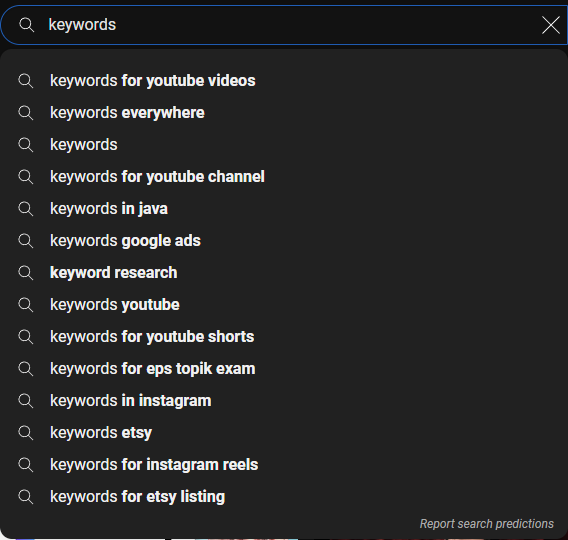
Research the keywords your target audience is using and incorporate them strategically into your titles, descriptions, and tags.
Here are several methods you can combine to find the right keywords for your YouTube video using SEO principles:
Brainstorming Seed Keywords
- Core Topic: Start with the main concept of your video. What is it fundamentally about?
- Related Concepts: Think of synonyms, variations, and broader terms related to your topic.
- Target Audience: Consider how your audience might search for your video content. What questions would they be asking?
YouTube Search Suggestions
- Type your seed keyword into YouTube’s search bar. As you type, YouTube will offer search suggestions. These are terms people are actively searching for and can spark ideas for variations or long-tail keywords.
- Explore the “Search related to…” section at the bottom of search results. This section provides additional terms YouTube considers relevant to your initial search.
YouTube Analytics (if applicable)
- Traffic Sources: If you already have an established YouTube channel, check the “Traffic Sources” section of YouTube Analytics. This can reveal keywords viewers have used to find your content previously.
Keyword Research Tools
Several free and paid tools can help you delve deeper into keyword research:
- Google Keyword Planner: While not specifically designed for YouTube, it offers valuable insights into search volume and keyword competition.
- AnswerThePublic: This free tool generates a visual map of questions and long-tail keywords related to your seed term.
- VidIQ and TubeBuddy: These YouTube extension tools offer keyword suggestions, search volume estimates, and competition data specifically for the platform.
Analyze Your Competitors
- Identify successful channels in your niche. Look at their video titles, descriptions, and tags to see which keywords they’re targeting.
Important Considerations When Selecting Keywords
- Search Volume: Ideal keywords have a decent search volume, indicating people are actively searching for them. However, avoid overly competitive keywords where ranking is extremely difficult.
- Relevance: Don’t prioritize high-volume keywords that aren’t truly relevant to your video content.
- Long-Tail Keywords: Consider incorporating long-tail keywords (more specific phrases) as they often have lower competition and higher conversion rates (viewers more likely to watch your video).
Remember: Keyword research is an ongoing process. As you create more videos and analyze your performance, you can refine your keyword strategy for future content.
Thumbnails

Are your thumbnails eye-catching and enticing people to click? A good thumbnail is crucial to standing out in search results.
Design Principles
- High Contrast: Ensure your thumbnail is visually striking with clear separation of colors. This helps it stand out in search results and suggested video feeds.
- Clear Focal Point: Have one primary element that immediately draws attention. This could be a person’s face, a product, or a key action shot from your video.
- Text Overlay: Use bold, easy-to-read text to summarize your video’s key idea or title. Keep it short and to the point (around 3-5 words is ideal).
- Branding: Consistent branding can improve recognition. Incorporate your channel colors, logo, or specific fonts for a cohesive look.
- Readable at Small Size: Thumbnails look tiny in search results, so design with clarity in mind. Avoid cluttering or overly detailed designs.
Technical Considerations
- Aspect Ratio: Use the standard YouTube thumbnail aspect ratio of 16:9.
- Resolution: Your image should be 1280 x 720 pixels.
- File Size: Keep the file size under 2MB for faster loading.
Creative Tips
- Emotion: Use facial expressions (if including people) or graphic elements to convey the overall emotion of your video (excitement, curiosity, surprise, etc.).
- Action: If your video is dynamic, capture a moment of action in the thumbnail to pique interest.
- Curiosity Gap: Hint at something compelling without giving away the full reveal. (Examples: “You won’t believe what happens next!” or a zoomed-in detail shot)
- Consistency: If you have a series of videos, consider a consistent template for your thumbnails to create a recognizable visual style for your channel.
Tools
- Canva or Fotor: These free, user-friendly online design tools offer YouTube thumbnail templates and resources.
- Photoshop, GIMP, or other graphics software: More advanced tools for greater creative control, but require some design experience.
- Thumbnail Generator Websites: Some websites specifically generate thumbnail options based on uploaded video stills.
Additional Tips
- A/B Testing: Create a few thumbnail variations and release your video with them to see which performs better with viewers.
- Inspiration: Check out thumbnails of successful videos in your niche for inspiration. But don’t directly copy, make yours unique!
Important Note: Don’t resort to clickbait! Your thumbnail should be an accurate representation of your video’s content. Misleading viewers will result in high bounce rates and poor audience retention.
3. Consistency and Channel Authority

The YouTube algorithm favors channels that are consistently creating and releasing new videos. Aim to upload on a predictable schedule.
Regular upload schedule
Benefits of a Consistent Upload Schedule:
- Builds Audience Anticipation: Regular uploads train your viewers to expect new content on specific days/times, fostering excitement and a loyal following.
- Favored by the Algorithm: YouTube’s algorithm rewards channels with consistent publishing patterns. Regular uploads signal dependability, leading to potential promotion in suggested videos and search.
- Improves Your Workflow: Sticking to a schedule forces you to establish a production routine, boosting efficiency and combating creator burnout.
- Provides Opportunity for Growth: Regular uploads offer more chances for your videos to be discovered organically, increasing views and subscribers over time.
- Creates a Sense of Community: Viewers who know when to expect your uploads can engage in comment sections, discussions, and even live Q&As (if applicable).
How to Choose the Right Upload Frequency:
- Start with what’s realistic: Don’t overcommit. It’s better to upload one high-quality video per week consistently than to promise daily uploads and burn out after a month.
- Track your analytics: See when your audience is most active and try to align your uploads with those times.
- Consider video length and complexity: Complex videos naturally take longer to produce. Adjust your schedule accordingly.
Additional Tips:
- Announce your schedule: Make your upload schedule clear on your channel banner, descriptions, and social media.
- Batch production: If possible, try filming and editing multiple videos at once to stay ahead of your schedule.
- Don’t despair if you miss a deadline: Life happens! Inform your viewers of the delay and maintain consistency afterward.
The Bottom Line: While consistent uploads are valuable, high-quality, engaging content remains king. Focus on creating valuable content viewers love, and pair that with a regular schedule for optimal YouTube success.
Channel branding

Does your channel have a clear theme, a visually appealing banner and icon, and well organized playlists? Think of your channel holistically to build a stronger brand.
Key Benefits of Strong YouTube Channel Branding
- Recognition and Memorability: Consistent visual elements and messaging help viewers easily recognize your content. This translates to increased brand awareness and the ability to stand out among countless other channels.
- Professionalism and Trust: A well-branded channel conveys that you take your content seriously. This builds trust with your audience and makes you look more credible as a creator.
- Cohesive Viewer Experience: Unified branding across your thumbnails, banners, video intros/outros, and playlists creates a seamless and polished experience for viewers, encouraging them to watch more of your content.
- Audience Connection: People are more likely to subscribe to channels with a clear personality and aesthetic. Good branding can communicate your niche, tone, and what viewers can expect, attracting the right audience.
- Cross-Platform Promotion: Channel branding makes promoting your YouTube content on other social media platforms or your website easier, as cohesive visuals create a strong, recognizable brand identity.
Elements of YouTube Channel Branding
- Profile Picture: A high-quality logo or headshot that represents your channel.
- Channel Banner: A visually appealing banner showcasing your channel’s name, tagline, and overall style.
- Color Scheme: A consistent color palette used in graphics, thumbnails, and video overlays.
- Fonts: Choose a clear, readable font (or two at most) for titles, text overlays, and descriptions.
- Video Intros/Outros: Brief branded intros and outros reinforce your channel identity in each video.
- Watermarks: Adding a subtle watermark with your logo to videos can deter unauthorized sharing.
Remember: Great branding is not just about visuals. Your channel’s voice, messaging, and the type of content you create all contribute to your overall brand identity.
4. Promotion and Audience Engagement

Sharing across platforms:
Promote your videos on social media, forums, websites, or in relevant online communities.
Benefits of Cross-Platform Promotion
- Expanded Reach: Each platform has its unique audience. Sharing videos across different networks expands your potential audience base beyond just YouTube.
- Increased Visibility: Cross-promotion gets your content in front of people who might not otherwise discover your YouTube channel.
- Boosting YouTube SEO: Engagement on other platforms (likes, comments, shares) drives traffic back to your YouTube video, indirectly improving its search ranking.
- Community Building: Connecting with viewers across multiple platforms creates deeper relationships and encourages them to subscribe to your YouTube channel.
- Diversify Traffic Sources: Relying solely on YouTube search and recommendations can be limiting. Cross-promotion helps you get traffic from other sources, protecting you from potential algorithm shifts.
How to Share Effectively
- Tailor Your Content for Each Platform: Don’t just dump a YouTube link everywhere. Edit short, engaging clips for platforms like TikTok/Instagram or use relevant excerpts with a link to the full video.
- Utilize Platform-Specific Features: Use Instagram Stories, Reels, Facebook Groups, Twitter threads, etc. to tease content and encourage viewers to follow your YouTube.
- Call to Action: Always include clear calls to action, telling people to watch the full video on YouTube, like, or subscribe.
- Use Analytics: Check analytics on each platform to see where your cross-promoted content performs best and adjust your strategy accordingly.
Best Platforms to Share Alongside YouTube:
- TikTok/Instagram Reels: Great for short, snappy snippets optimized for vertical format.
- Facebook/Twitter: Good for direct video uploads or links with engaging text or images.
- Pinterest: Create visually appealing pins linking to your videos.
- Reddit/Forums: Join relevant subreddits or forums and share your content where appropriate (beware of self-promotion rules).
Remember: Consistency is key! Make cross-platform sharing a regular part of your content promotion strategy.
End-screen and cards:
Use these YouTube features to encourage viewers to watch other videos on your channel or to subscribe.
Benefits of End Screens
- Retain Viewership: End screens appear in the last few seconds of your video, which is a crucial point where viewers might click away. By promoting related videos or suggesting subscriptions, you increase the chances of keeping them on your channel.
- Direct to Specific Content: Use end screens to highlight your best videos, playlists, or related content that aligns with what the viewer just watched. This helps deepen their journey on your channel.
- Encourage Subscriptions: Feature a subscribe-focused end screen to gain more subscribers by making it super easy for viewers.
- Cross-Promote Other Channels or Websites: If you have related channels or a website/online store, end screens provide a seamless way to send viewers there.
Benefits of Cards
- Mid-Video Promotion: Cards appear within the video itself, allowing you to strategically promote content, playlists, links, or even polls at relevant points in your video.
- Less Intrusive: Cards appear as small notification icons, allowing viewers who aren’t interested to dismiss them easily, creating a less disruptive viewing experience.
- Increased Interaction: You can use cards to host polls, quizzes, or ask viewers questions, fostering greater viewer engagement while they watch.
- Promote Merchandise or External Sites: If you sell merch or have external sites, cards offer a subtle but effective way to direct traffic without overtly breaking the flow of your video.
Which One Should You Prioritize?
The best approach often involves a combination of both:
- End Screens: Use these for core actions like keeping viewers on your channel and gaining subscribers.
- Cards: Save these for timely mid-video promotions, polls, or directing traffic to external sources.
Important Considerations
- Don’t Overcrowd: Use end screens and cards judiciously. Too many elements can become overwhelming and distract viewers.
- Relevant Content: Promote videos, playlists, or channels that are genuinely relevant to what the viewer just watched.
- Use Analytics: Monitor your audience retention and click-through rates in YouTube Analytics to see how effective your cards and end screens are. This can help you refine your strategy.
Interact with your audience:

Respond to comments, host Q&As, and engage with your viewers to build a community.
Benefits of Audience Interaction
- Builds Community: Responding to comments, hosting Q&As, and acknowledging your audience creates a sense of community around your channel. This fosters loyalty and encourages viewers to come back for more.
- Improves Content: Audience feedback, questions, and comments give you valuable insights into what your viewers like, dislike, and want to see more of. This can directly shape your content creation strategy.
- Promotes Sharing: Engaged viewers are more likely to share your videos and recommend your channel to others, increasing your organic exposure.
- Boosts the Algorithm: YouTube’s algorithm favors channels with high engagement. Comments, likes, and responses contribute to a positive signal, potentially improving the visibility of your videos.
- Personalizes Your Brand: Direct interaction makes you relatable as a creator and builds a connection with your audience on a deeper level.
How to Interact Effectively
- Respond to Comments: Take time to read and acknowledge comments, even if it’s just a simple thanks. Respond thoughtfully to genuine questions and feedback.
- Pin Heartfelt Comments: Use the “pin” feature to highlight positive comments, showing appreciation and encouraging others to engage.
- Host Q&As or Live Streams: Hold dedicated Q&A sessions or live streams to interact in real-time and answer questions.
- Feature Viewers: Consider incorporating viewer comments or questions in future videos. This makes them feel truly seen and heard.
- Polls and Community Tab: Use YouTube’s polls and community tab features to gather feedback, get ideas for content, and foster a sense of involvement.
Important Notes:
- Authenticity Matters: Be genuine in your interactions. People can quickly spot forced or insincere engagement.
- Prioritize Meaningful Conversations: Even a few thoughtful replies are better than spamming generic responses on every comment.
- Manage Negative Feedback: Address negativity professionally and constructively. Don’t let trolls derail your positive community.
Bottom Line: Audience interaction isn’t just about growth numbers. It’s about building a loyal and engaged community that supports your journey as a creator and fuels your channel’s long-term success.
5. Troubleshooting and Analysis

YouTube Analytics provides a wealth of data that can be incredibly valuable for growing your channel. Here’s a breakdown of key areas to focus on and how to turn data into actionable insights:
Key Metrics and What They Tell You
- Watch Time: The total minutes viewers spend watching your videos. This is one of YouTube’s most important ranking factors, so focus on creating content that keeps people engaged.
- Audience Retention: Graphs showing when viewers are dropping off in your videos. Identify points where engagement dips and try to improve those sections for future videos.
- Views: The total number of times people click on your videos. Track this over time to see if you’re reaching a wider audience.
- Subscribers: Track new subscriptions and losses. Significant spikes or dips can indicate whether your content is resonating or if there was a change in your strategy.
- Click-Through Rate (CTR): The percentage of people seeing your thumbnails and titles who click on your video. Analyze which thumbnails and titles work best.
- Traffic Sources: Where your viewers are coming from (YouTube search, suggested videos, external websites, etc.). Refine your marketing and SEO efforts based on this data.
- Demographics: Age, gender, location of your viewers. This helps you tailor your content or thumbnails specifically to your audience.
How to Use Analytics To Grow
- Benchmarking: Start by establishing your current performance across these metrics to track improvement over time.
- Identify Strengths and Weaknesses: Which videos have the highest watch time and retention? What type of content consistently performs well? What underperforms and why?
- Test and Optimize: Use data to inform your decisions. Experiment with different thumbnail styles, title formats, video lengths, or subject matter, and see how those changes affect your metrics.
- Audience Insights: Is your content reaching the intended audience? Check your demographics reports to tailor your content, upload times, and promotions accordingly.
- Traffic Source Analysis: If a large percentage of views comes from external sources, optimize your presence on those platforms. If YouTube search is low, revisit your SEO strategy (titles, descriptions, keywords).
Additional Tips
- Focus on Long-Term Trends: Individual video fluctuations are normal. Look for broader patterns over weeks or months.
- Don’t obsess over vanity metrics: View counts are important, but watch time and audience retention are stronger indicators of whether your content is truly engaging viewers.
- Compare Yourself to Yourself: Focus on improving your own stats over time rather than fixating on competitors.
Remember: Analytics alone won’t magically grow your channel. It’s about using the data wisely to make informed content decisions, adapt your strategy, and create videos that your target audience genuinely wants to watch.
Conclusion:
Growing a successful YouTube channel isn’t about shortcuts or overnight success. It’s a commitment to creating high-quality, engaging content that your target audience genuinely wants to watch. To boost your chances of success, remember:
- Strategic Consistency: Develop a sustainable upload schedule, build a recognizable brand identity, and optimize your videos carefully with keywords, eye-catching thumbnails, and clear descriptions.
- Data-Driven Decisions: Leverage YouTube Analytics to understand your audience, pinpoint areas for improvement, and test different approaches to increase viewership and engagement.
- Community Engagement: Respond to comments, host Q&As, and use platforms beyond YouTube to connect with your viewers, build loyalty, and organically promote your videos.
Think like a researcher. Experiment, analyze, refine your strategy, and continually adapt to the ever-changing YouTube landscape. Remember, above all, create content that you’re passionate about. Your enthusiasm will shine through, and the right audience will find you.


Pingback: How to get Monetized on Youtube instantly! - Glaz Home