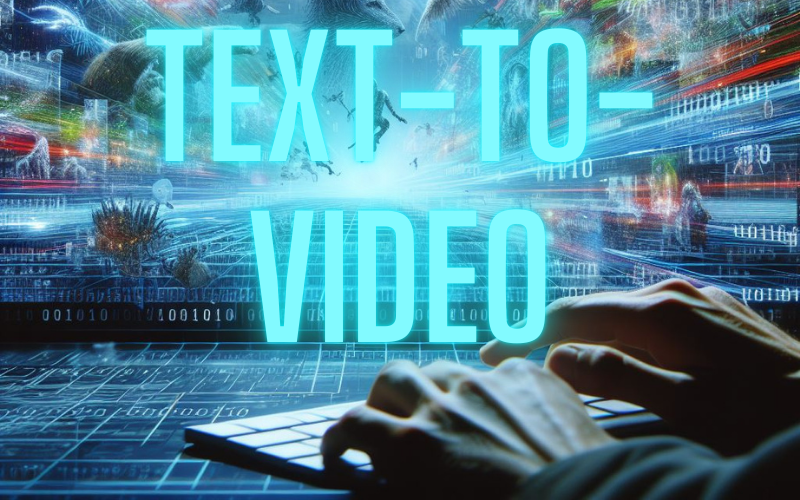AI Text-to-Video Generators Table. Paid plans and Key Funktions
I’ve done some research and created this table of Text-to-Video generators with pricing and key features.
| Tool Name | Starting Price | Key Functions |
| InVideo AI Check my Review | Free plan, Paid plans start at ~$15/month | Text-to-Video Conversion: The core function – write your script or idea, and InVideo AI generates a video with visuals and transitions. Stock Media Library: Access millions of images, videos, and music tracks to enhance your projects. Voiceovers: Choose realistic AI-generated voices in a variety of styles or record your own voice. Customization: Control the look and feel of your video with templates, editing tools, and style adjustments. Collaboration (Premium): Work on videos with others through shared workspaces and feedback options. |
| Fliki | Free plan, Paid plans start at ~$21/month | Text-to-Video Conversion: Turn your scripts or written content into dynamic videos with AI-powered visuals. Ultra-Realistic AI Voices: Choose from 75+ languages and a vast library of AI voices that sound incredibly natural. Stock Media Library: Access images, videos, and soundtracks to enrich your videos. Customization: Adjust video style, pacing, and visuals to achieve your desired look. Voice Cloning (Premium): Create a custom AI voice that mirrors your own for a unique brand touch. |
| Synthesia | Paid plans start at $20/month | AI Presenters: Create videos where AI-generated people deliver your scripts directly to the camera. Customization: Personalize your AI presenters’ appearance (clothing, background, etc.) and choose from various voices. Text-to-Video Conversion: Synthesia generates visuals to align with your script, similar to other tools. Multilingual Support: Create compelling videos in over 65 languages. Templates: Access pre-structured video templates to simplify the creation process. |
| VEED.IO | Free plan, Paid plans start at ~$13/month | Text-to-Video Conversion: Transform your written ideas into videos with the help of AI-powered visuals. AI Script Generator: Get help turning basic prompts into full video scripts. Voiceover (Text-to-Speech): Convert your text into voiceovers in different accents and styles. Video Editing Suite: A range of editing tools for trimming, transitions, text overlays, effects, and more. Subtitles: Automatically generate subtitles or add them manually. |
| Descript | Free Plan, Paid plans start at $12/month | Transcript-powered Editing: Your video and audio are transcribed, so edits are made by changing words in the transcript. Filler Word Removal: Automatically remove “ums”, “uhs” and other hesitations with a single click. Studio Sound: AI tools clean up your audio, enhancing clarity and reducing background noise. Overdub (Premium): Create a synthetic copy of your voice to seamlessly fix mistakes or change words without rerecording. Collaboration: Share projects, leave comments, and work together in real-time. |
| Pictory | Paid plans start at $19/month | Text-to-Video Conversion: Automatically transform scripts and articles into videos with AI-selected visuals, music, and transitions. Highlight Reel Creation: Pictory can identify key sections of long-form content and create short, shareable highlight videos. Stock Media Library: Access to a vast collection of images, videos, and soundtracks to customize your projects. Voiceovers: Choose from a selection of natural-sounding AI voices or upload your own recordings. Editing and Customization: Fine-tune the generated videos with editing tools and stylistic choices. |
| Lumen5 | Paid plans start at ~$15/month | Blog Post to Video: Automatically convert your blog posts into engaging video summaries. Social Media Focus: Templates and aspect ratios optimized for social media platforms. Stock Media Library: Access to images, videos, and music for your projects. Branding Customization: Add your logo, colors, and fonts for consistent brand presentation. Text Highlighting: Automatically emphasizes key phrases in your video for quick visual impact. |
| Steve.AI | Paid plans start at~$15/month | Automated Short Video Generation: Transform your text or ideas into short videos with AI-powered visuals and transitions. Extensive Stock Library: Millions of videos, images, and music tracks to give your projects a unique touch. Templates and Customization: A wide variety of templates and easy controls to personalize your videos. Social Media Optimization: Create videos specifically formatted for popular social media sites. Text to Any Type of Video: Generates not only traditional videos but memes, GIFs, and other engaging formats. |
| Designs.ai Video Maker | Paid plans start at~$17/month | Text-to-Video Conversion: Transform scripts and ideas into videos with the help of AI. Content Repurposing: Turn articles or presentations into engaging video summaries. Stock Library: Access images, videos, and music to personalize your creations. Voiceover Options: Use text-to-speech for convenient voiceovers or record your own. Collaboration Features: Work on projects with others within the Designs.ai ecosystem. |
| Wondershare Filmora | Paid plans trart at ~$21/month or one-time purchase | Video Editing Suite: Core editing tools like trimming, splitting, transitions, effects, and color adjustments. AI Smart Templates: Pre-designed templates with AI-powered elements to simplify video creation. AI Background Removal: Easily remove backgrounds from your video footage. AI Auto-Reframing: Automatically identifies the most important parts of your video and keeps them in focus. Stock Library: Built-in access to stock media for your projects. |
| RunwayML | Free Plan, Paid plans start at ~$12/month | Text-to-Image Generation: Create images from written descriptions, similar to tools like DALL-E or Midjourney. Text-to-Video Generation: Generate unique videos driven by text prompts. Video Editing with AI: Tools for colorization, motion tracking, object removal, and other advanced editing using AI assistance. Expansive Toolset: RunwayML offers a variety of less common AI tools for creators to experiment with. Steeper Learning Curve: RunwayML may be less beginner-friendly than other text-to-video tools due to its more complex features. |